قدّم هدية التواصل: كيفية إعداد شريحة eSIM للسفر لوالديك
يُعد إرسال والديك في رحلة مستحقة إلى الخارج لفتة رائعة. لقد ساعدتهما في التخطيط، وحزم الأمتعة، والتحضير. ولكن هناك ضرورة عصرية واحدة للسفر يمكن أن توفر لك ولهما راحة بال قصوى: الوصول الموثوق إلى الإنترنت منذ لحظة هبوطهما.
انسَ عناء البحث عن شبكة Wi-Fi في المطار أو صدمة فواتير التجوال الباهظة. إن إعداد شريحة eSIM للسفر على هاتفهما قبل مغادرتهما هو الهدية المثالية لـ “رحلة سعيدة”. إنها طريقة مدروسة لتقول، “أنا أفكر فيكما”، مما يضمن أنهما يستطيعان بسهولة إرسال رسالة “لقد وصلنا بأمان”، أو استخدام الخرائط، أو إجراء مكالمة فيديو مع الأحفاد. سيرشدك هذا الدليل خلال كيفية تثبيت شريحة eSIM للسفر مسبقًا، مما يجعل الأمر بسيطًا للغاية حتى لأقل الآباء خبرة بالتكنولوجيا.
هل أنت مستعد لتقديم هدية الاتصال السلس؟ استكشف شرائح eSIM للسفر بأسعار معقولة من Yoho Mobile اليوم.

لماذا تعد شريحة eSIM الخيار الأفضل لوالديك
بالنسبة للعديد من كبار السن، يمكن أن تكون التكنولوجيا مخيفة. يكمن جمال شريحة eSIM (الشريحة المدمجة) في بساطتها وأمانها، مما يزيل إحباطات السفر الشائعة.
- لا مزيد من شرائح SIM التقليدية المعقدة: هل تذكر محاولة شرح كيفية استخدام دبوس صغير لإخراج درج الشريحة؟ مع شريحة eSIM، لا توجد بطاقات مادية يمكن فقدانها أو إتلافها. إنها ملف رقمي يتم تنزيله مباشرة على هاتفهما.
- الإعداد المسبق: يمكنك إعداد كل شيء لهما وأنت مرتاح في منزلك. لن يضطرا إلى التنقل في كشك بمطار أجنبي أو محاولة فهم خطة هاتف محلية بلغة أخرى.
- فعالة من حيث التكلفة: تساعدك شرائح eSIM على تجنب رسوم التجوال الدولي الباهظة تمامًا. يمكنك شراء كمية محددة من البيانات بسعر ثابت، لذلك لا توجد رسوم مفاجئة في فاتورة هاتفهما التالية.
- تحافظ على رقمهم المحلي: تعمل شريحة eSIM جنبًا إلى جنب مع شريحة SIM العادية. هذا يعني أنهما لا يزالان قادرين على تلقي المكالمات والرسائل النصية على رقمهما الأساسي أثناء استخدام شريحة eSIM لبيانات الجوال بأسعار معقولة.

قبل أن تبدأ: قائمة تحقق بسيطة من 3 خطوات
قبل شراء وإعداد شريحة eSIM، ستضمن بعض الفحوصات السريعة عملية سلسة:
- التحقق من توافق الهاتف: تدعم معظم الهواتف الذكية الحديثة تقنية eSIM، ولكن من الأفضل دائمًا التحقق مرة أخرى. يمكنك عرض قائمة شاملة بالأجهزة المتوافقة مع eSIM هنا.
- التأكد من أن الهاتف غير مقفل: يجب أن يكون الهاتف “غير مقفل على شبكة معينة” لقبول شريحة eSIM من مزود آخر. إذا تم شراء الهاتف بموجب عقد، فقد تحتاج إلى الاتصال بمشغل شبكة الجوال لفتحه.
- اتصال Wi-Fi مستقر: ستحتاج إلى اتصال بالإنترنت لتنزيل وتثبيت ملف تعريف eSIM على هاتفهما. من الأفضل القيام بذلك عبر شبكة Wi-Fi منزلية موثوقة قبل مغادرتهما.
خطوة بخطوة: إعداد شريحة Yoho Mobile eSIM على هاتف والديك
إليك كيفية تجهيز هاتف والديك للسفر. أفضل جزء في Yoho Mobile هو مدى بساطة التثبيت التي جعلناها، خاصة لمستخدمي iPhone.
الخطوة 1: اختر الباقة المثالية لرحلتهم
أولاً، توجه إلى موقع Yoho Mobile. يمكنك بسهولة تحديد باقة بناءً على وجهتهما ومدة إقامتهما. على سبيل المثال، إذا كانا يشرعان في جولة أوروبية، فيمكنك اختيار باقة eSIM لأوروبا متعددة البلدان تغطي جميع محطاتهما. إذا كانا يزوران العائلة في اليابان، فإن باقة مخصصة لليابان هي الخيار الأمثل. تتيح لك خياراتنا المرنة اختيار الكمية المناسبة من البيانات حتى تدفع فقط مقابل ما سيحتاجانه.
الخطوة 2: عملية التثبيت السهلة (ما يميز Yoho Mobile)
بمجرد شراء الباقة، ستتلقى بريدًا إلكترونيًا يحتوي على تعليمات التفعيل. هذا هو المكان الذي تبرز فيه Yoho Mobile.
لمستخدمي iPhone (الطريقة الأسهل):
هذا يغير قواعد اللعبة للآباء الذين يستخدمون أجهزة iPhone. لا تحتاج إلى مسح أي رموز QR!
- بعد الشراء على الهاتف، ما عليك سوى النقر على زر “تثبيت eSIM”.
- سيقوم جهاز iPhone الخاص بهم بإرشادهم تلقائيًا خلال بضع خطوات.
- تستغرق العملية بأكملها أقل من دقيقة. الأمر بهذه البساطة حقًا.
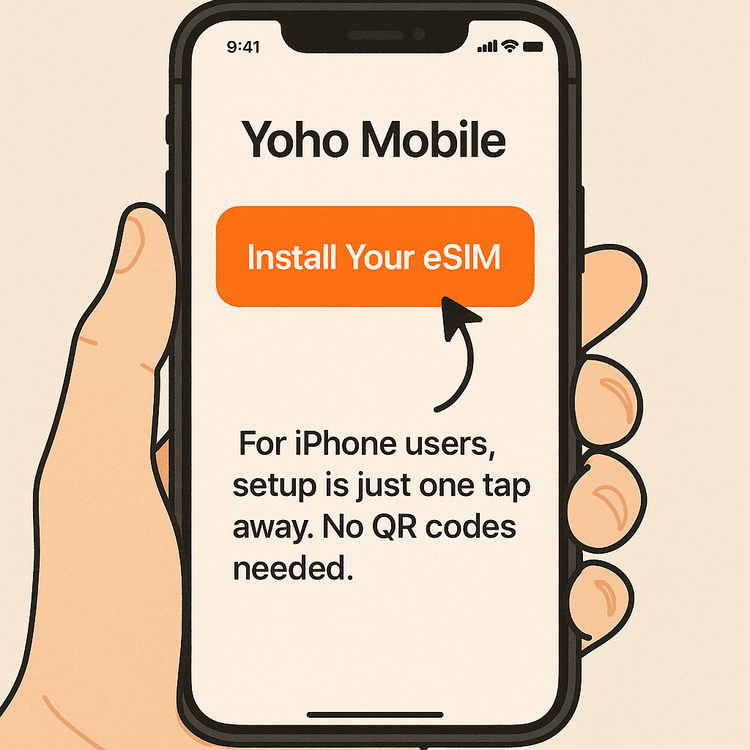
لمستخدمي Android:
لا تزال العملية مباشرة جدًا.
- اذهب إلى الإعدادات > الاتصالات > مدير بطاقة SIM.
- حدد “إضافة eSIM” واختر مسح رمز الاستجابة السريعة (QR) من البريد الإلكتروني الخاص بالتأكيد.
- اتبع التعليمات التي تظهر على الشاشة لإكمال التثبيت.
الخطوة 3: تسمية شريحة eSIM وشرح كيفية استخدامها
بعد التثبيت، من الجيد تسمية شريحة eSIM لتجنب الالتباس. يمكنك تسميتها “بيانات السفر” أو “eSIM العطلة”. أظهر لوالديك كيفية تشغيل هذا الخط لبيانات الجوال عند وصولهما إلى وجهتهما، والأهم من ذلك، كيفية إيقاف تجوال البيانات على شريحة SIM الأساسية الخاصة بهما لمنع أي رسوم عرضية.
نصائح لتجربة تقنية خالية من القلق
لضمان أن تكون رحلتهما خالية من التوتر تمامًا، ضع في اعتبارك هذه الخطوات الإضافية:
- دوّن التعليمات: قم بإنشاء ورقة تعليمات صغيرة وبسيطة تحتوي على إرشادات مثل “كيفية تشغيل بيانات السفر” و “كيفية التحقق من استخدام البيانات”.
- عرّفهم على Yoho Care: أحد أكبر المخاوف هو نفاد البيانات. مع Yoho Mobile، هذه ليست مشكلة. تأتي جميع باقاتنا مع Yoho Care، وهي شبكة أمان توفر اتصال بيانات أساسيًا منخفض السرعة حتى لو نفد رصيد البيانات عالي السرعة. إنها مثالية لإرسال رسالة أو استخدام خريطة في حالة الطوارئ، مما يضمن عدم انقطاع اتصالهما أبدًا. اعرف المزيد عن راحة البال التي توفرها خدمة Yoho Care.
- حمّل التطبيقات المفيدة مسبقًا: تأكد من أن لديهم تطبيقات مثل خرائط Google وتطبيق ترجمة و WhatsApp مثبتة وجاهزة للاستخدام.
الأسئلة الشائعة (FAQ)
ما هي أسهل طريقة لتثبيت شريحة eSIM لوالديّ غير الخبيرين بالتكنولوجيا؟
بالنسبة لمستخدمي iPhone، فإن التثبيت بنقرة واحدة من Yoho Mobile هو أبسط طريقة. ليست هناك حاجة لمسح رمز QR؛ ما عليك سوى النقر على زر بعد الشراء، ويقوم الهاتف بالباقي. بالنسبة لنظام Android، لا يزال مسح رمز QR عملية سريعة وسهلة يمكنك القيام بها لهما قبل السفر.
هل يمكنني تثبيت شريحة eSIM للسفر مسبقًا على هاتف والديّ قبل مغادرتهما؟
بالتأكيد! هذه إحدى الفوائد الرئيسية. يمكنك شراء وتثبيت ملف تعريف eSIM على أجهزتهما أثناء وجودهما في المنزل ومتصلين بشبكة Wi-Fi. أرشدهما إلى تفعيلها فقط (عن طريق تشغيلها في إعدادات الهاتف) بمجرد هبوطهما في وجهتهما.
ماذا يحدث إذا استهلك والداي جميع بيانات eSIM الخاصة بهما؟
بفضل Yoho Care، لن يُتركا بدون اتصال. سيظل لديهما إمكانية الوصول إلى اتصال بيانات أساسي للخدمات الأساسية مثل تطبيقات المراسلة والخرائط. يمكنك أيضًا بسهولة إعادة شحن بياناتهما يدويًا من خلال موقع Yoho Mobile إذا كانا بحاجة إلى المزيد من البيانات عالية السرعة.
هل شريحة eSIM أرخص من التجوال الدولي لرحلة والديّ؟
نعم، في جميع الحالات تقريبًا. يمكن أن تكون باقات التجوال الدولي التي يقدمها المشغلون المحليون باهظة الثمن للغاية، مع تراكم التكاليف بسرعة. تقدم شريحة eSIM للسفر مسبقة الدفع من مزود مثل Yoho Mobile تكلفة ثابتة ومقدمة مقابل رصيد بيانات سخي، مما يوفر وفورات كبيرة ويقينًا في التكلفة. يمكنك العثور على مزيد من المعلومات حول تجنب رسوم التجوال هنا.
الخاتمة
إن إرسال والديك في إجازة أحلامهما هو هدية من التجارب الجديدة. من خلال تجهيزهما بشريحة eSIM للسفر مثبتة مسبقًا، فإنك تمنحهما أيضًا هدايا لا تقدر بثمن من الأمان والتواصل وراحة بالك. يمكنهما مشاركة لحظاتهما معك في الوقت الفعلي، والتنقل في مدن جديدة بثقة، والبقاء على اتصال دون القلق بشأن التكنولوجيا أو التكاليف.
أزح هذا القلق الأخير عن كاهلهما - وعن كاهلك. جهز شريحة eSIM للسفر الخاصة بهم مع Yoho Mobile الآن واجعل رحلتهما سلسة حقًا.
