استقبل رسائل البنك النصية (SMS) والمصادقة الثنائية (2FA) في الخارج مع شريحة eSIM | Yoho Mobile
Bruce Li•Sep 20, 2025
السفر أمر مثير، لكن أن تجد نفسك غير قادر على الوصول لتطبيقك البنكي لعدم تمكنك من استقبال رسالة التحقق النصية هو كابوس السفر في العصر الحديث. لا تدع مشاكل الاتصال تفسد رحلتك. مع هاتف يدعم شريحتي اتصال (Dual SIM) وشريحة eSIM من Yoho Mobile، يمكنك البقاء متصلاً بأمان بحساباتك المالية بينما تستمتع ببيانات إنترنت بأسعار معقولة في الخارج. هذا الدليل سيشرح لك كيف تفعل ذلك بالضبط.
هل أنت مستعد للسفر بدون القلق بشأن الاتصال؟ استكشف باقات بيانات Yoho Mobile المرنة الآن.
معضلة المسافر: الوصول إلى البنك مقابل رسوم التجوال
عندما تكون في الخارج، يتطلب الوصول إلى حسابك البنكي غالبًا مصادقة ثنائية (2FA)، وعادةً ما تكون على شكل رمز يتم إرساله عبر رسالة نصية قصيرة (SMS) إلى رقم هاتفك الأساسي. إنه إجراء أمني حاسم، وفقًا لخبراء الأمن السيبراني في المعهد الوطني للمعايير والتكنولوجيا (NIST)، يحمي حساباتك بشكل كبير.
ولكن، لتجنب رسوم التجوال الدولي الباهظة، يقوم العديد من المسافرين بإيقاف تجوال البيانات أو حتى إيقاف شريحة SIM الأساسية بالكامل. هذا الأمر يقطع اتصالك فورًا عن استقبال رموز المصادقة الثنائية (2FA) الحيوية. تجد نفسك أمام خيار محبط: إما دفع ثروة مقابل التجوال أو المخاطرة بعدم القدرة على الوصول إلى أموالك عندما تكون في أمس الحاجة إليها.
الحل: شريحة مزدوجة (Dual SIM) + شريحة eSIM من Yoho Mobile
هنا يأتي سحر تقنية الشريحة المزدوجة. معظم الهواتف الذكية الحديثة يمكنها إدارة خطي اتصال في وقت واحد: شريحة SIM الفعلية وشريحة eSIM (الشريحة المدمجة). يوفر هذا الإعداد الحل الأمثل للمسافرين.
- شريحتك الأساسية (Primary SIM): أبقِها نشطة في هاتفك. كل ما عليك فعله هو إيقاف ميزة تجوال البيانات الخاصة بها. هذا يسمح لها بالاتصال بالشبكات المحلية لاستقبال المكالمات، والأهم من ذلك، الرسائل النصية القصيرة (SMS)، وغالبًا ما يكون ذلك مجانًا. (من الجيد دائمًا تأكيد سياسات تجوال الرسائل النصية مع شركة الاتصالات المحلية الخاصة بك).
- شريحة eSIM من Yoho Mobile: ستصبح هذه الشريحة مصدرك المخصص للبيانات. ستحصل على وصول فائق السرعة للإنترنت بأسعار معقولة في أكثر من 200 دولة دون الحاجة للبحث عن متجر محلي أو تبديل بطاقات بلاستيكية صغيرة.
هذا الإعداد المزدوج للشريحة للتعاملات البنكية أثناء السفر الدولي يمنحك أفضل ما في العالمين: رسائل نصية أمنية حيوية على رقمك المحلي، وبيانات رخيصة وموثوقة لكل شيء آخر.
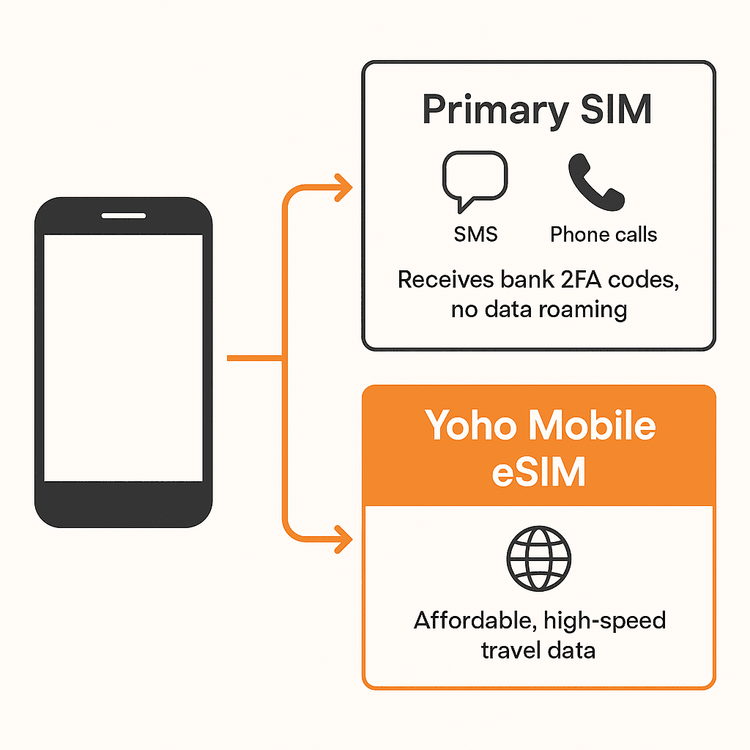
دليل خطوة بخطوة لإعداد هاتفك للسفر
اتبع هذه الخطوات لضمان قدرتك على استقبال رموز التحقق البنكية أثناء السفر دون أي عوائق.
قبل المغادرة: قائمة تحقق سريعة
- تحقق من تكاليف تجوال الرسائل النصية: اتصل بشركة الاتصالات المحلية لتأكيد ما إذا كان بإمكانك استقبال الرسائل النصية في الخارج مجانًا. غالبًا ما لا تفرض الشركات الكبرى مثل AT&T وغيرها رسومًا على الرسائل الواردة، ولكن من الضروري التحقق من ذلك.
- فك قفل هاتفك: يجب أن يكون هاتفك غير مقفل على شبكة معينة لتتمكن من استخدام شريحة eSIM من مزود خدمة آخر.
- تأكد من توافق هاتفك مع eSIM: تحقق بسرعة من أن جهازك مدرج في قائمة الأجهزة المتوافقة مع eSIM. معظم الهواتف التي صدرت في السنوات القليلة الماضية مدعومة.
- اشترِ باقتك: اختر باقة بيانات من Yoho Mobile لوجهتك حتى قبل أن تبدأ في حزم أمتعتك. بهذه الطريقة، ستكون جاهزًا للاتصال بالإنترنت فور وصولك.
تفعيل شريحة eSIM من Yoho Mobile
التثبيت بسيط للغاية. بمجرد شراء باقتك، ستتلقى تعليمات تفعيل سهلة المتابعة.
- لمستخدمي نظام iOS: العملية سلسة. بعد الشراء، ما عليك سوى النقر على زر “تثبيت” في رسالة التأكيد الإلكترونية أو تطبيق Yoho Mobile. سيتم إرشادك خلال عملية التثبيت الأصلية في نظام iOS. لا حاجة لمسح رمز QR أو الإدخال اليدوي! تستغرق العملية بأكملها أقل من دقيقة.
- لمستخدمي نظام Android: يمكنك التفعيل عن طريق مسح رمز QR المقدم أو عن طريق إدخال تفاصيل التفعيل يدويًا في إعدادات هاتفك.
لمزيد من التعليمات التفصيلية، تحقق من أدلة التثبيت المخصصة لدينا لـ أجهزة iOS و أجهزة Android.
إعدادات الشريحة المزدوجة للتعاملات البنكية في الخارج
هذه هي الخطوة الأهم لضمان استقبالك لرموز المصادقة الثنائية (2FA) في الخارج باستخدام شريحة eSIM. الهدف هو إخبار هاتفك باستخدام شريحة eSIM للبيانات وشريحتك الأساسية للرسائل النصية.
على جهاز iPhone:
- اذهب إلى الإعدادات > خلوي.
- سترى كلاً من خطك “الأساسي” وباقة Yoho Mobile (التي يمكنك تسميتها “سفر”).
- انقر على البيانات الخلوية واختر شريحة eSIM من Yoho Mobile.
- عد للخلف وانقر على خط الصوت الافتراضي، ثم اختر خطك الأساسي. هذا يضمن توجيه المكالمات والرسائل النصية إلى رقمك الرئيسي.
- أخيرًا، انقر على خطك الأساسي في القائمة وتأكد من أن تجوال البيانات في وضع إيقاف.

على هاتف Android (قد تختلف الخطوات قليلاً حسب الشركة المصنعة):
- اذهب إلى الإعدادات > الشبكة والإنترنت > شرائح SIM.
- سترى كلاً من شريحتك الأساسية وشريحة eSIM من Yoho Mobile.
- تحت قسم “الشريحة المفضلة لـ”، اضبط بيانات الجوال على شريحة eSIM من Yoho Mobile.
- اضبط المكالمات و الرسائل النصية على شريحتك الأساسية.
- انقر على إعدادات شريحتك الأساسية وتأكد من أن التجوال في وضع إيقاف لمنع رسوم البيانات.
سافر بثقة مع مزايا Yoho Mobile الفريدة
لا تكتفِ بالبقاء متصلاً؛ سافر بذكاء. ماذا يحدث إذا نفدت باقة بياناتك في لحظة حرجة؟ مع بعض مزودي الخدمة، يتم قطع اتصالك ببساطة. مع Yoho Mobile، لن تكون معزولاً أبدًا.
نقدم لكم Yoho Care: حتى إذا استهلكت باقة بياناتك بالكامل، توفر Yoho Care اتصالاً احتياطيًا أساسيًا لضمان استمرارية استخدامك للتطبيقات الأساسية مثل تطبيقات المراسلة أو الخرائط لإيجاد طريقك. إنها شبكة الأمان المطلقة لأي مسافر. تعرف على المزيد حول راحة البال التي تقدمها Yoho Care.
الأسئلة الشائعة (FAQ)
هل يمكنني استقبال الرسائل النصية على شريحتي الأساسية أثناء استخدام بيانات eSIM؟
نعم، بالتأكيد. هذه هي الفائدة الرئيسية لإعداد الشريحة المزدوجة للمسافرين. من خلال إعداد شريحتك الأساسية للمكالمات/الرسائل النصية وشريحة eSIM من Yoho Mobile للبيانات، يمكنك استقبال الرسائل النصية على رقمك المحلي دون دفع تكاليف تجوال البيانات.
هل سأتحمل رسومًا مقابل استقبال رسائل التحقق البنكية في الخارج؟
معظم شركات الاتصالات لا تفرض رسومًا على استقبال الرسائل النصية أثناء التجوال الدولي. ومع ذلك، من الضروري تأكيد هذه السياسة مع مزود الخدمة المحلي الخاص بك قبل السفر لتجنب أي رسوم مفاجئة في فاتورتك.
ما هو أفضل إعداد للشريحة المزدوجة للتعاملات البنكية أثناء السفر الدولي؟
الإعداد المثالي والأكثر شيوعًا هو تخصيص شريحتك الأساسية (المحلية) لتكون “خط الصوت الافتراضي” ولاستقبال الرسائل النصية، مع تعيين شريحة eSIM للسفر من Yoho Mobile كمصدر لجميع “البيانات الخلوية”. يمنحك هذا بيانات موثوقة وبأسعار معقولة مع ضمان عدم تفويت أي رمز مصادقة ثنائية (2FA) حاسم من البنك الذي تتعامل معه.
هل أحتاج إلى شبكة Wi-Fi لاستقبال رموز التحقق عبر الرسائل النصية؟
لا. يتم إرسال الرسائل النصية عبر شبكة الهاتف الخلوي (مثل المكالمة الهاتفية)، وليس عبر شبكة بيانات الإنترنت. طالما أن خطك الأساسي قيد التشغيل ويمكنه الاتصال بشبكة شريكة محلية للحصول على الخدمة—حتى بدون تجوال البيانات—يجب أن تصلك رسائلك النصية.
لا تفوّت أي شيء (أو رمز بنكي) بعد الآن
السفر دوليًا لم يعد يعني الاختيار بين البقاء متصلاً بالإنترنت وتجنب رسوم التجوال الباهظة. من خلال الاستفادة من إمكانيات الشريحة المزدوجة القوية في هاتفك مع شريحة eSIM بأسعار معقولة من Yoho Mobile، يمكنك إدارة أموالك بأمان، واستقبال جميع رموز المصادقة الثنائية (2FA) الهامة، وتصفح الإنترنت، وبث المحتوى، ومشاركة رحلتك دون قلق.
هل أنت مستعد لتجربة سفر سلسة وآمنة؟ احصل على شريحة eSIM من Yoho Mobile اليوم وتحكم في اتصالك العالمي!
