Stay connected in Indonesia with an eSIM that lets you access maps, local weather, and travel apps instantly—perfect for exploring Bali, Jakarta, and beyond.
When you land in Indonesia, seamless connectivity can make or break your trip. Whether you’re checking the Bali weather forecast or navigating Jakarta’s busy streets, mobile data is essential. Skip the hassle of SIM cards and roaming costs—get your eSIM for Indonesia here and start exploring right away.
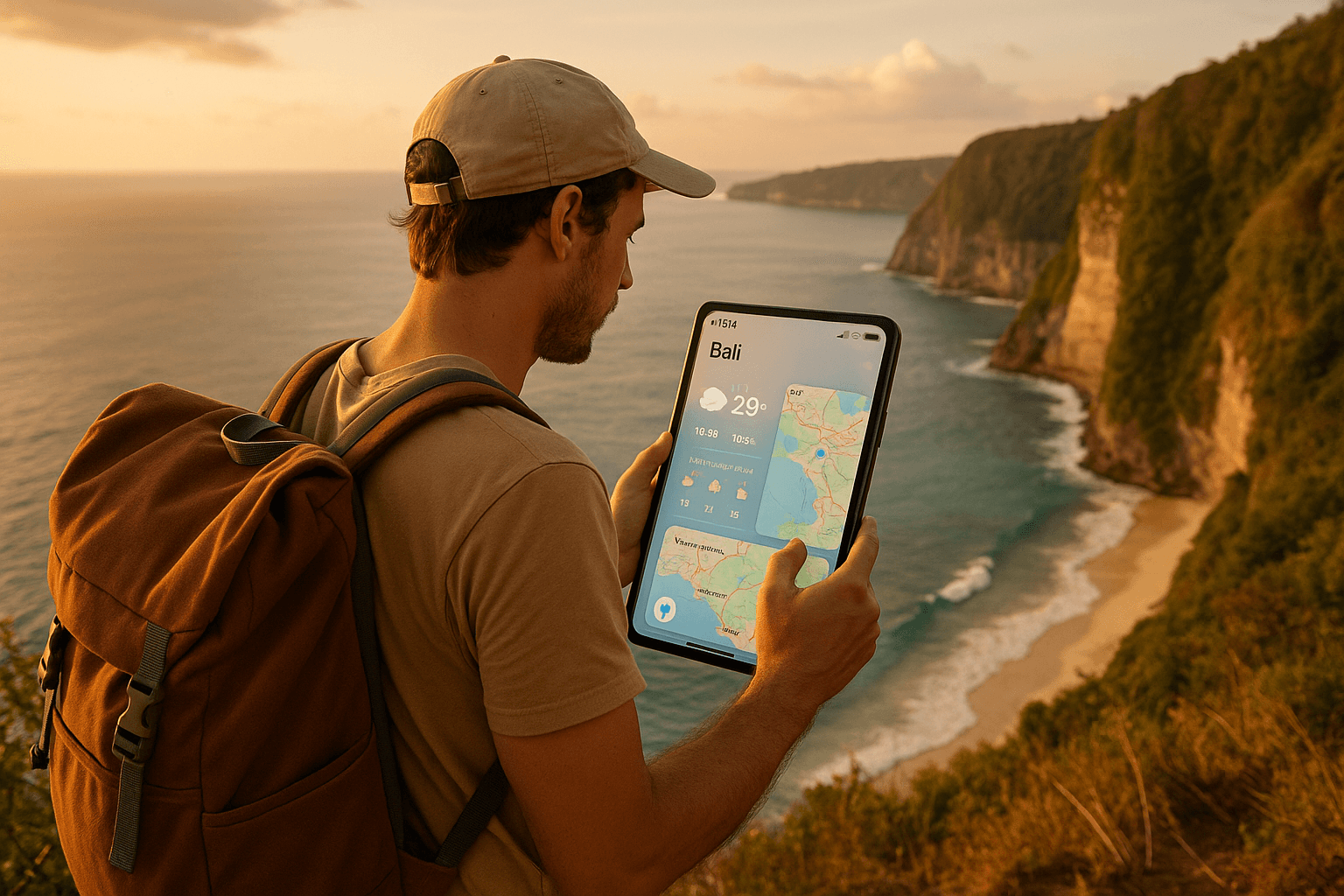
Why You Need an eSIM for Indonesia Travel
If you’ve ever arrived in a new country and struggled to find a working SIM card, you’ll know how frustrating that can be. An eSIM changes that by letting you connect digitally—no physical card, no waiting in line, and no wasted travel time.
An eSIM is a built-in chip that stores digital data plans. It allows you to download and activate a local connection instantly from your phone. For travelers, it’s the easiest way to stay connected across the Indonesian islands.
Why eSIMs Beat Traditional SIM Cards
- Instant activation: Connect as soon as you land in Bali or Jakarta.
- Flexible plans: Choose the right Indonesia data plan for your trip.
- No roaming costs: Avoid expensive international data fees.
- Reliable coverage: Stay online across multiple islands.
- Multi-destination convenience: Use one plan for Southeast Asia travel.
If you’re flying to Indonesia for vacation or remote work, an eSIM gives you the freedom to focus on your journey instead of hunting for a SIM card for Bali or local data provider.
Stay Updated: Local Weather & Travel Apps in Indonesia
Indonesia’s climate can shift quickly, especially during the monsoon season. Having mobile data helps you stay informed about weather changes, which is critical when planning outdoor activities, beach days, or mountain hikes.
Here’s how you can use your eSIM connection for a smarter trip:
- Check weather forecasts through trusted apps like BMKG or AccuWeather.
- Use maps offline and online to navigate between beaches, temples, and markets.
- Book transport through Grab or Gojek with a few taps.
- Find restaurants with real-time ratings on Google Maps.
- Stay in touch via WhatsApp, Telegram, or social platforms.
Whether you’re in Jakarta or on a ferry to the Gili Islands, your eSIM ensures you can access weather alerts and directions even in remote areas.
How to Set Up an eSIM for Indonesia
Setting up your eSIM takes only a few minutes and doesn’t require tech expertise. You can install it before boarding your flight or right after landing.
-
Choose Your Data Plan
Visit Yoho Mobile’s Indonesia page to pick the perfect plan. Whether you’re staying for a week or a month, you can customize your data use based on travel duration. -
Receive Your QR Code
Once you buy your plan, Yoho Mobile will send a QR code via email instantly. -
Install the eSIM
- Open “Settings” on your phone.
- Tap “Add eSIM” or “Add Cellular Plan.”
- Scan your QR code.
- Confirm installation and set your new plan as “Primary Data.”
-
Turn On Data Roaming
Allow data roaming to ensure your device connects automatically to the strongest local network. -
Start Exploring
Open your favorite weather, map, or ride-hailing apps and you’re ready to go.

To learn more about how activation works across regions, check out how Yoho Mobile works and explore eSIM setup guides for other countries in Asia.
Using Your eSIM in Bali, Jakarta, and Beyond
Indonesia spans over 17,000 islands, and mobile coverage varies depending on the carrier. The great news? Yoho Mobile eSIMs automatically connect you to top networks across major destinations.
In Bali
- Check surf forecasts in Kuta and Uluwatu.
- Use Google Maps to explore waterfalls and temples.
- Book transportation easily with local apps.
- Stream or post instantly from anywhere on the island.
In Jakarta
- Navigate traffic in real time using Waze or Google Maps.
- Access your Jakarta travel itinerary offline.
- Get restaurant and event recommendations.
- Stay connected for work or video calls on the go.
For travelers who frequently switch between islands or countries, eSIMs provide a simple solution—no store visits or SIM swaps. Get your Indonesia data plan today and explore confidently with continuous coverage.
Roaming in Indonesia: What to Know
Traditional roaming can drain your travel budget quickly. When using your home SIM abroad, international data charges are often 10x higher than local plans. An eSIM solves this by connecting directly to Indonesian carriers, so you get local pricing and stronger network reliability.
Why Choose an eSIM Instead of Roaming?
- Cost savings: Avoid international data fees.
- Instant connectivity: Start using your plan before leaving the airport.
- Flexible plans: Choose daily, weekly, or monthly options.
- High-speed data: Connect to 4G/5G networks in urban and rural areas.
Roaming in Indonesia becomes worry-free when you use a data plan designed for travelers. It keeps your budget in check while giving you access to the best coverage possible.
Tips for Managing Data While Traveling in Indonesia
Travelers often use more data than expected—especially when navigating new places or streaming content. Here’s how to stay efficient with your eSIM data:
- Use Wi-Fi where available: Hotels, cafés, and airports offer free connections.
- Download maps offline: Save regions on Google Maps before long drives.
- Limit background apps: Turn off auto-sync for cloud storage.
- Monitor usage: Check your phone’s data settings regularly.
- Choose the right plan: Match your travel duration and activities to your eSIM package.
These small adjustments ensure your Indonesia data plan lasts throughout your trip without interruptions.
FAQs: eSIM for Indonesia
1. Does eSIM work in all parts of Indonesia?
Yes, eSIMs cover most major cities and tourist destinations, including Jakarta, Bali, Lombok, and Surabaya.
2. Can I use my eSIM across multiple devices?
No, one eSIM QR code is for a single device, but you can easily switch data plans for other devices.
3. Is my phone compatible with eSIM technology?
Most modern smartphones, like iPhone XR and later or Samsung Galaxy S20 and newer, support eSIM. Check compatibility on the GSMA device list.
4. How much data do I need for a trip to Indonesia?
For a week of travel, 3–5GB is enough for maps, weather, and light browsing. For digital nomads or heavy users, 10GB or more is recommended.
5. Can I use one plan across multiple countries?
Yes. Regional Southeast Asia plans are available if you’re visiting nearby destinations like Thailand, Malaysia, or Vietnam.
Conclusion
Traveling through Indonesia becomes effortless when you have the right data connection. With an eSIM, you can check the weather, navigate maps, and stay online without searching for Wi-Fi or juggling SIM cards. Simplify your trip with Yoho Mobile’s Indonesia eSIM and stay connected across every island, from Bali to Jakarta.
