For frequent travelers, understanding how much data Google Maps uses can be a game-changer. In this article, we’ll dive into the details of data usage during different activities and share smart tips to help you save on data.
Whether you’re navigating a new city in Europe or commuting daily, these insights will keep you informed and your data in check. Keep reading to unlock the secrets of efficient Google Maps usage!
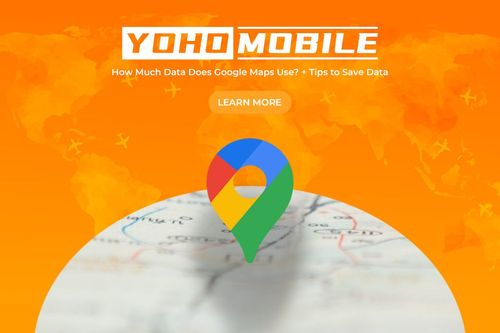
Image by Vecteezy
In this article:In this article:
- Does Google Maps Use Data?
- How Much Data Does Google Maps Use?
- How to Check Data Usage on Your Device
- How to Minimize Data Usage
- Using Google Maps in Europe
- FAQs
Does Google Maps Use Data?
Yes, Google Maps uses mobile data to provide live guidance, traffic updates, and location services. The app needs an internet connection to download map data, search for locations, and figure out routes. While some data can be stored for offline use, most features need a steady data connection.
How Much Data Does Google Maps GPS Use?
Google Maps uses GPS data based on travel distance and usage factors like satellite or standard map view and live traffic information. On average, Google Maps uses about 5-10 MB per hour.

How Much Data Does Google Maps Use?
Driving with Google Maps for a long period will use internet bandwidth. Let’s now divide the data usage into simpler terms:
- Per hour of driving: Around 5-10 MB, including map tiles, routing details, and live traffic.
- 4 hours of driving: Uses approximately 20-40 MB.
- For eight hours of driving: Expect to use 40-80 MB in a long trip.
- Per day: Around 10-20 MB for daily commutes of one hour each way.
- Per month: Depending on daily commutes, monthly usage can range from 300 to 600 MB.
These estimates can help you manage your data usage if you have a limited data plan.

How Much Data Does Google Maps Use on Your Device?
In general, data usage on an iPhone and an Android device is generally the same. Here’s a comparison chart of data usage on both iPhone and Android devices.
| Activity | Data Usage (iPhone) | Data Usage (Android) |
|---|---|---|
| Basic Navigation | ~5-10 MB per hour | ~5-10 MB per hour |
| Satellite View | ~120-150 MB per hour | ~120-150 MB per hour |
| Traffic Updates | ~1-2 MB per hour | ~1-2 MB per hour |
| Downloading Offline Maps | Varies by region size | Varies by region size |
| Street View | ~2-5 MB per image | ~2-5 MB per image |
| Route Planning | ~0.1-0.5 MB per route | ~0.1-0.5 MB per route |
| Live Features (e.g., traffic) | Continuous small updates | Continuous small updates |
How to Check Data Usage on Your Device
On Android:
- Open Settings
- Go to Network & Internet > Data Usage > Mobile Data Usage
- Select Google Maps
On iPhone:
- Open Settings
- Go to Cellular or Mobile Data
- Scroll down to find Google Maps
How to Minimize Data Usage
To minimize internet usage in Google Maps:
- Download Offline Maps: Download and save maps offline before your trip.
- Limit Background Data Usage: Limit data updates on the app when it runs in the background.
- Reduce Map Downloads: If you need to use Google Maps online, try to limit the area you’re viewing to reduce the amount of map being downloaded. Zoom in to see only the necessary details.
- Turn Off Satellite View: Satellite view uses more data than the standard map view. Switch to the standard map view by tapping on the layers button (usually looks like a stack of squares) and selecting “Map.”
- Disable Live Traffic Updates: While helpful, live traffic updates consume data. You can disable this feature by tapping on the layers button and turning off the “Traffic” layer.
In short, it’s useful to know how much data this app consumes on your phone. Additionally, consider using an eSIM to avoid exceeding data limits while navigating. An eSIM offers many advantages, such as easy use of local data packages and lower roaming costs.

Using Google Maps in Europe
Data usage while roaming in Europe is similar to other areas. However, international data and roaming rates can drastically affect your wireless bill. Consider using a local SIM card or an eSIM to control costs effectively.

Image by Vecteezy
You may also be interested in:
FAQs
How long does 1GB of data last on Google Maps?
1GB of data is equivalent to about 100-200 hours of driving, based on your settings and usage habits.
Can I use Maps without data?
Yes, Google Maps can be used offline if you download the necessary maps before your trip. However, live features like traffic updates and route changes require an internet connection.
How much data does Apple Maps vs Google Maps use?
Both apps use similar amounts of data. However, data usage might differ slightly due to the features and map views of each app.
