If you’re using the Samsung Galaxy Tab S11 for business or leisure travel, activating an eSIM is a game-changer for staying connected. With the ease of digital SIM technology, you no longer have to worry about swapping physical SIM cards every time you cross a border or want to change carriers. With a few simple steps, you can activate an eSIM and enjoy seamless mobile data on your tablet, whether you’re at home or traveling internationally.
Ready to stay connected without the hassle of physical SIM cards? Get your eSIM for travel today and enjoy reliable mobile data instantly.
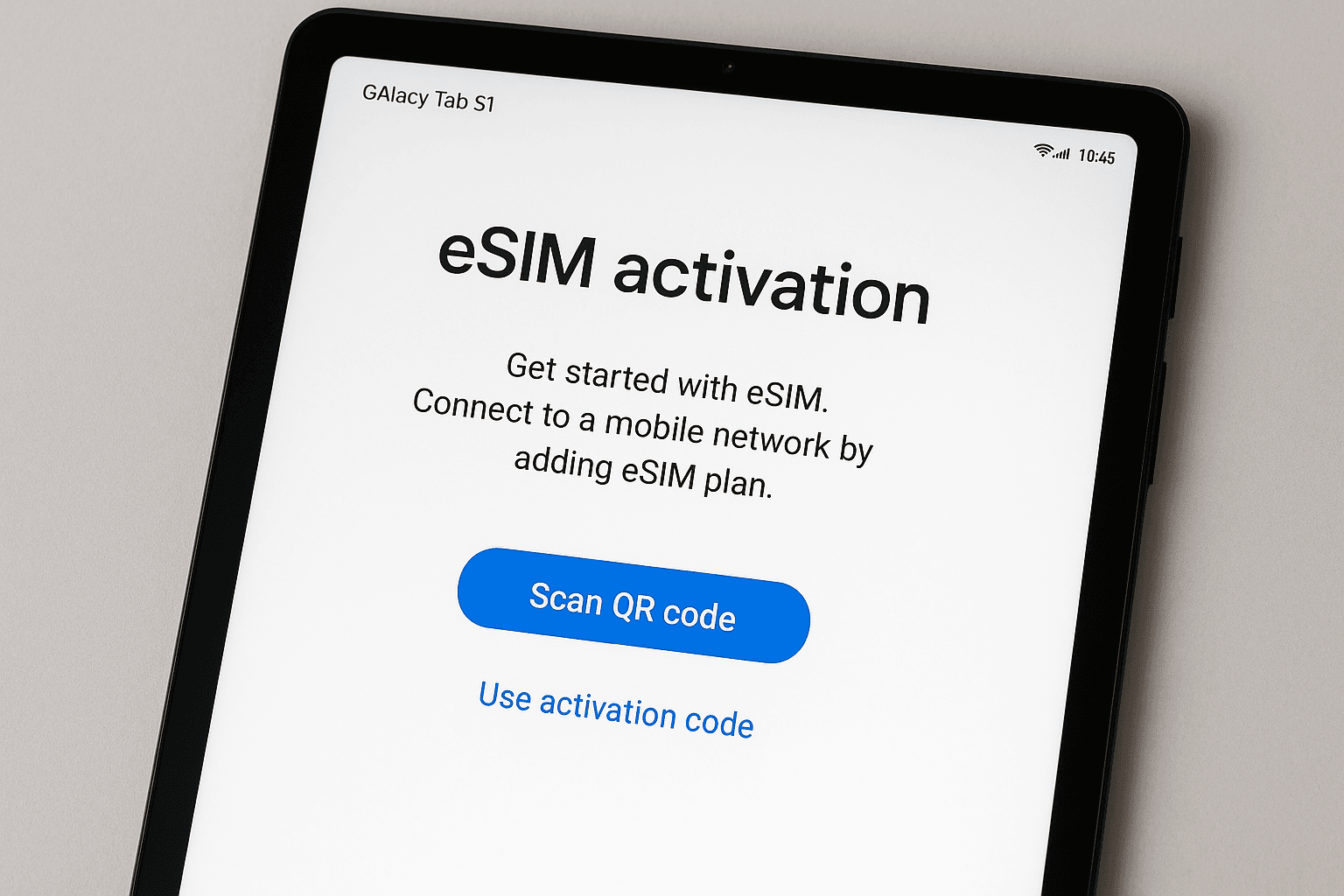
What is an eSIM and Why Should You Use One?
Before diving into the activation steps, let’s quickly define what an eSIM is and why it’s a great choice for your Samsung Galaxy Tab S11.
An eSIM (Embedded Subscriber Identity Module) is a digital SIM that eliminates the need for a physical SIM card. This means you can switch between mobile networks, activate multiple plans, and stay connected to the internet without physically swapping SIM cards. Whether you’re traveling abroad or simply looking for flexibility, an eSIM allows you to have data plans in multiple regions, including Singapore, the US, and many other countries.
To get started with your eSIM, you can refer to this guide on what is an eSIM card for a detailed explanation.
Benefits of Using an eSIM on Your Samsung Galaxy Tab S11
Using an eSIM on your Galaxy Tab S11 comes with several advantages, especially if you’re constantly on the move or need access to mobile data for business or personal use. Here are a few key benefits:
- No Physical SIM Cards: With an eSIM, you can have multiple mobile data plans activated without needing to swap physical SIM cards. This is particularly useful when traveling internationally or switching between mobile carriers.
- More Convenience: You can activate your eSIM remotely, meaning you don’t have to visit a store to buy a new SIM or worry about SIM card compatibility in different countries.
- Cost-Effective Data Plans: With services like Yoho Mobile, you can choose from competitive international data plans, avoiding high roaming charges when traveling in countries like Singapore, China, or Japan.
- Multiple Plans: You can manage multiple data plans for different countries or regions on one device, making it a great option for business travelers who frequently cross borders.
Ready to set up your eSIM and enjoy seamless connectivity? Activate your Yoho Mobile eSIM here.
How to Activate an eSIM on Samsung Galaxy Tab S11
Activating an eSIM on your Samsung Galaxy Tab S11 is a simple process. Follow these steps to get started:
1. Prepare Your Device
Ensure that your Samsung Galaxy Tab S11 is updated to the latest software version. Go to Settings > Software Update and check for any updates. This will ensure that your device supports eSIM activation.
2. Get an eSIM Plan
Before you can activate your eSIM, you need to choose a plan. You can get an eSIM data plan from Yoho Mobile that suits your needs, whether you’re traveling internationally or need a regional data plan. Visit Yoho Mobile’s eSIM plan page to choose a plan for your trip.
3. Start the eSIM Activation Process
Once you’ve purchased your eSIM plan, go to Settings on your Samsung Galaxy Tab S11. Tap on Connections > Mobile Networks > Add Mobile Plan. Then, select Add using QR code to scan the QR code provided by Yoho Mobile or your carrier.
4. Scan the QR Code
After purchasing the eSIM plan, you’ll receive a QR code via email or SMS. Open the Camera app on your tablet and scan the QR code to begin the activation process. The device will automatically configure the eSIM settings, and you’ll see a confirmation on your screen once the activation is complete.
5. Set Default eSIM for Data Use
Once activated, you can set your eSIM as the default data source. Go to Settings > Connections > Mobile Networks and select your newly activated eSIM under Mobile Data. This ensures that your tablet uses the eSIM for data while traveling or when you’re in an area with better coverage.
6. Manage Your eSIM Settings
You can manage your eSIM settings and monitor your data usage by going to Settings > Connections > Mobile Networks. Here, you can switch between data plans, turn off data roaming, or activate other features like Wi-Fi calling.
Now that you’ve activated your eSIM, you’re all set to use mobile data on your Samsung Galaxy Tab S11 without worrying about physical SIM cards.
Want to get your eSIM now? Check out the available plans at Yoho Mobile.
FAQs About Activating eSIM on Samsung Galaxy Tab S11
Can I activate an eSIM on my Samsung Galaxy Tab S11 anywhere in the world?
Yes, once your eSIM plan is activated, you can use it in any country that supports eSIM technology, allowing for seamless connectivity while traveling.
Do I need to remove my physical SIM card to use an eSIM on the Samsung Galaxy Tab S11?
No, you do not need to remove your physical SIM card to use the eSIM. You can use both a physical SIM and an eSIM simultaneously on your device if needed.
How do I check my eSIM data usage on the Galaxy Tab S11?
You can monitor your eSIM data usage through the Settings > Connections > Mobile Networks > Data Usage section. Here, you can track how much data you’ve used and set limits if necessary.
What do I do if my eSIM doesn’t activate?
If your eSIM doesn’t activate, make sure your device’s software is up to date. You can also try restarting your device or contact Yoho Mobile’s customer support for assistance.
Conclusion
Activating an eSIM on your Samsung Galaxy Tab S11 is a straightforward process that ensures you stay connected while traveling. With a Yoho Mobile eSIM plan, you can enjoy seamless mobile data, avoid expensive roaming charges, and easily manage multiple data plans on your device. Whether you’re on a business trip or exploring new destinations, the eSIM is a perfect solution for staying online without the hassle of physical SIM cards.
Don’t wait any longer to experience the convenience of an eSIM. Get your Yoho Mobile eSIM now and stay connected wherever you go.
