Today staying in touch with friends, family, and coworkers is important. Learning how to talk cheaply across borders is just as crucial. One popular choice is FaceTime, Apple’s video-calling app, made to make global communication easy. But is FaceTime free for international calls?
This guide will help you with two things about using FaceTime worldwide. First, is it free? Second, how to avoid hidden fees? It also has tips to make the most of your FaceTime experience while traveling. Let’s start then!
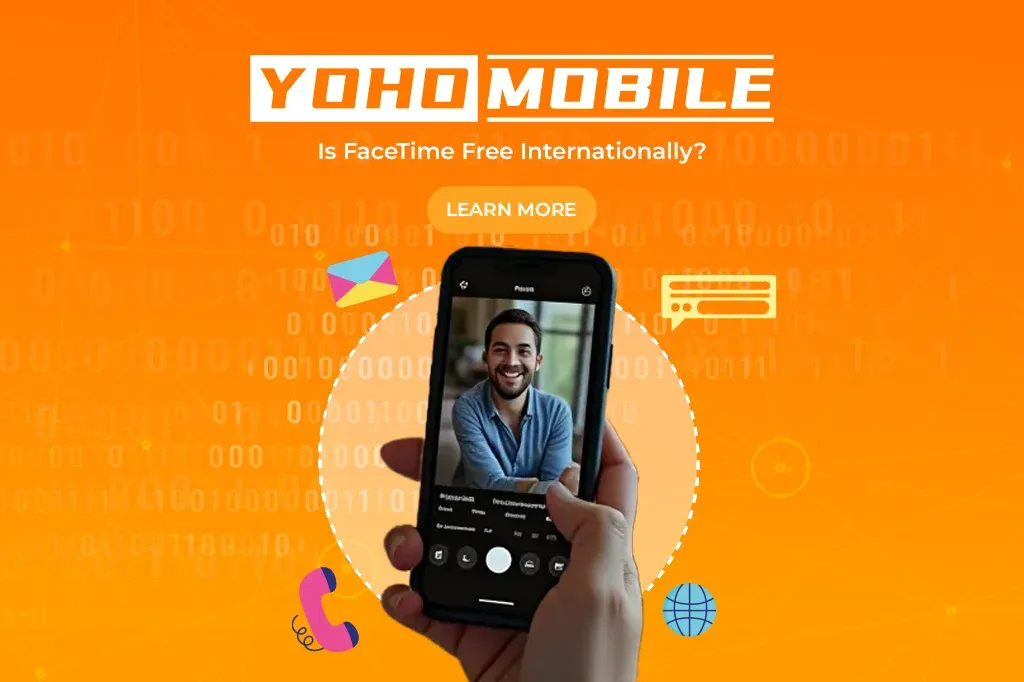
In this article:
- What is FaceTime and How Does it Work?
- FaceTime Internationally: Avoid Roaming Charges
- How to Set Up and Use FaceTime for International Calls
- Benefits of Using FaceTime for Global Communication
- Tips for Using FaceTime While Traveling
- Using eSIM for International FaceTime Calls
- Common Questions About FaceTime
What is FaceTime?
FaceTime is an app from Apple that lets you make video and audio calls using the internet instead of regular phone lines. You can use it on all Apple devices like iPhones, iPads, Macs, and iPods. FaceTime is built right into Apple’s system, so it’s really easy to use.
Some people are curious about whether FaceTime calls are free when calling to other countries, and we’ll explain that shortly.
How Does it Work?
FaceTime works by using the internet to connect users for video and audio calls. When you want to make a call, you open the FaceTime app, select a contact, and tap to call. The app then sends your call over Wi-Fi or mobile data. If the person you’re calling is also using the app, their device rings, and they can answer the call.
Since it uses the Internet, you don’t need to worry about standard phone charges, especially for international calls.
Compatibility and Requirements
To use FaceTime, you will need an Apple device with iOS 7 or later installed on iPhones and iPads, or Mac OS X 10.9.2 or later. The service is only on Apple devices. So, you can’t use FaceTime on Androids or Windows without workarounds.
Secondly, you will need a strong Internet connection; both cellular and Wi-Fi work for the calls to get through.
Features of FaceTime
FaceTime has the latest tech and many helpful tools. This gives the company an edge over its competitors and a reason for Apple users to choose it. The service provides high-definition video calls and group calls with up to 32 people. It also switches easily between video and audio-only modes. Moreover, Apple protects all FaceTime calls from start to finish.

Benefits of Using FaceTime
High-Quality Video and Audio
FaceTime offers high-definition video and very clear audio. This makes calls feel ‘real,’ even when talking to people far away. We made it better for all Apple devices. So, it has less delay, fewer dropped calls, and better streams than most other meeting apps.
Enhanced Security and Privacy
That means you and your chat partner will join a FaceTime call. We will protect all calls from start to finish. In fact, not even Apple can read these chats. So, FaceTime is probably the most secure video-calling app.
Seamless Integration with Other Apple Services
FaceTime is itself the service, but it is also closely linked with other Apple services such as iMessage, Calendar, and Siri. You can just as easily plan a call through your calendar, ask Siri to start it, or message in iMessage-press to FaceTime.
FaceTime Internationally: Avoid Roaming Charges
The biggest benefit of using FaceTime is that it works over the internet. So, when you’re on a Wi-Fi or mobile network, you won’t get those international calling fees.
Is FaceTime free internationally? Yes, it doesn’t charge extra for international calls. If you’re on Wi-Fi, it is free, no matter where you are calling. FaceTime can’t tell the difference between a guy across the street and someone in another country.
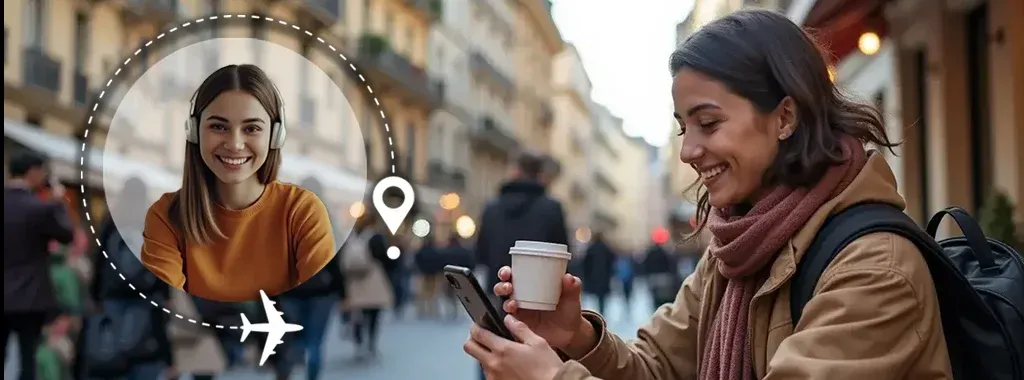
Best Practices for Using FaceTime Abroad
While free over Wi-Fi, using mobile data to make FaceTime calls abroad can lead to some large roaming fees. The best way around this, of course, is connecting to a Wi-Fi network whenever you can. Most hotels offer free Wi-Fi, and so do most restaurants and cafes. You may be interested in learning about How to Use Public WiFi Safely.
So, again, is FaceTime free internationally when using mobile data? Not exactly—it depends on your plan, so always check for potential roaming charges.
How to Avoid Roaming Fees and Hidden Charges
The last thing you want on holiday is some surprise bill waiting for you when you get back home. Make sure to turn off mobile data used for FaceTime in your device settings when you are outside your home country. Also, check your mobile provider’s data plan for other countries. It may help avoid any surprises.
You may be interested in Data Roaming: Should It Be On or Off While Traveling?
Another way to avoid roaming charges is by using an eSIM, a digital SIM card that lets you connect to local mobile networks without a physical SIM card. This can help you avoid roaming fees while still being able to use FaceTime.
| 🎁 Special Discount for Our Readers! |
|---|
| As a special treat for our readers, Yoho Mobile is offering an exclusive discount! Use our coupon code YOHOREADERSAVE to get your first order for FREE! |
How to Set Up and Use FaceTime for International Calls
Setting up FaceTime for international calls is as simple as it is to set it up for local networks.
- Open the Settings menu on your device.
- Select FaceTime
- Turn It On
- Check Your Connection: if you have a Wi-Fi connection or a data plan that allows for international access.
When calling, open the FaceTime application, select ‘Contacts,’ and tap either the Video or Audio icon to start a call. Note that FaceTime uses your Apple ID or phone number. You won’t need to worry about international number codes or dialing codes.
Tips for Using FaceTime While Traveling

Ensure a Strong Wi-Fi Connection
First and most important, making FaceTime calls while traveling requires a good internet connection. If your Wi-Fi signal is weak, you might have breaks or video delays in the call. Do a speed test to check the strength of your Wi-Fi connection before every call to make sure there is easy communication.
Adjust FaceTime Settings for Optimal Performance
If your FaceTime calls are broken or slow, try this: lower the video quality in your settings to improve your slow connection. Also, closing other running apps can free internet speed and resources for your FaceTime call.
Use an eSIM for International FaceTime Calls
An eSIM is a digital SIM card that lets you use a mobile plan without a SIM card on your device. Many modern smartphones, like the latest iPhones, support eSIMs. This makes it easier to change carriers or turn on a worldwide plan.
One of the best things about eSIM is that you can buy and activate a local data plan from your destination. You don’t have to visit stores or change your SIM. You can use FaceTime on the go, even without Wi-Fi and it won’t lead to costly roaming fees.
So, is FaceTime free internationally using eSIM? Yes, if you’re connected using a local eSIM plan. Here is an article where you can learn more about the advantages of using eSIMs.
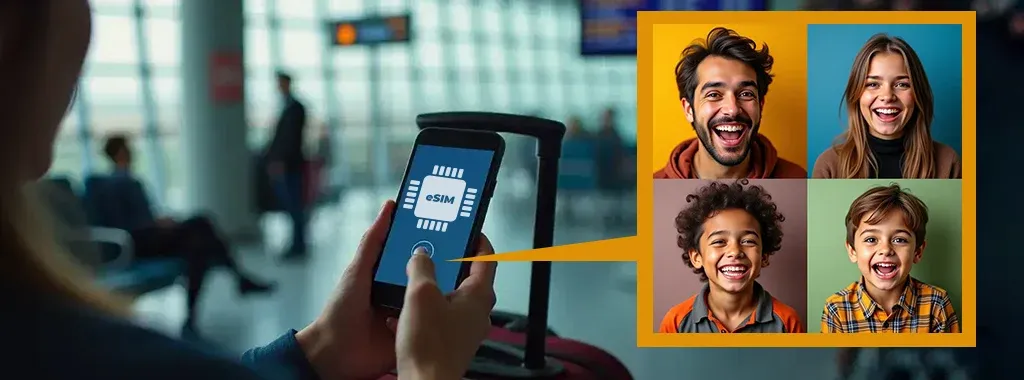
Common Questions About FaceTime
Can I Use FaceTime Without Wi-Fi?
Yes, it is possible to use FaceTime when you are outside of Wi-Fi coverage, but it will need a mobile data connection. Using FaceTime over mobile uses a lot of data, so use it when you’re connected to a Wi-Fi network.
Does FaceTime Work in All Countries?
FaceTime is available in most countries, but there are some places, like the United Arab Emirates and China, where it faces restrictions. These limitations are often due to local laws that prevent the use of certain internet services. In these cases, FaceTime calls may not connect even if you try using a VPN.
How Does FaceTime Compare to Other Video Calling Apps?
FaceTime is great for Apple users. But, if you want cross-platform support, try Zoom, WhatsApp, or Google Meet. If close links with Apple services, protection, and call quality matter most, nothing can beat FaceTime.
Does FaceTime Work in China?
Currently, FaceTime is available to some users in China, but it depends on the version of their iPhone or iOS. It might work over Wi-Fi for certain users, but there are many restrictions when using mobile networks. This means that not everyone can use FaceTime freely in China.
