Today, our cell phones hold access to a lot of personal data and financial accounts, making them valuable targets for hackers. One common attack is SIM swapping, where hackers take control of your phone number. This growing threat can lead to losing money, your identity, social media, and email accounts. So, how can you tell if you’ve been SIM-swapped? Recognizing the warning signs and learning how to prevent it can save you from serious problems.

In this article:
- What is a SIM Swapping Scam?
- How SIM Swapping Attacks Happen
- How to Tell If You Might Be a Victim of SIM Swapping
- How to Prevent SIM Swapping
- What to Do If You’ve Been SIM Swapped
- The Risks and Consequences of SIM Swapping
- FAQs About SIM Swapping
What is a SIM Swapping Scam?
SIM swapping, also known as SIM hijacking, is a type of identity theft where scammers take control of a victim’s phone number. They do this by contacting the victim’s mobile provider and convincing them to transfer the number to a new SIM card that the scammer owns. Once they have your number, they can receive your calls, texts, and even two-factor authentication (2FA) codes, giving them access to your personal accounts.
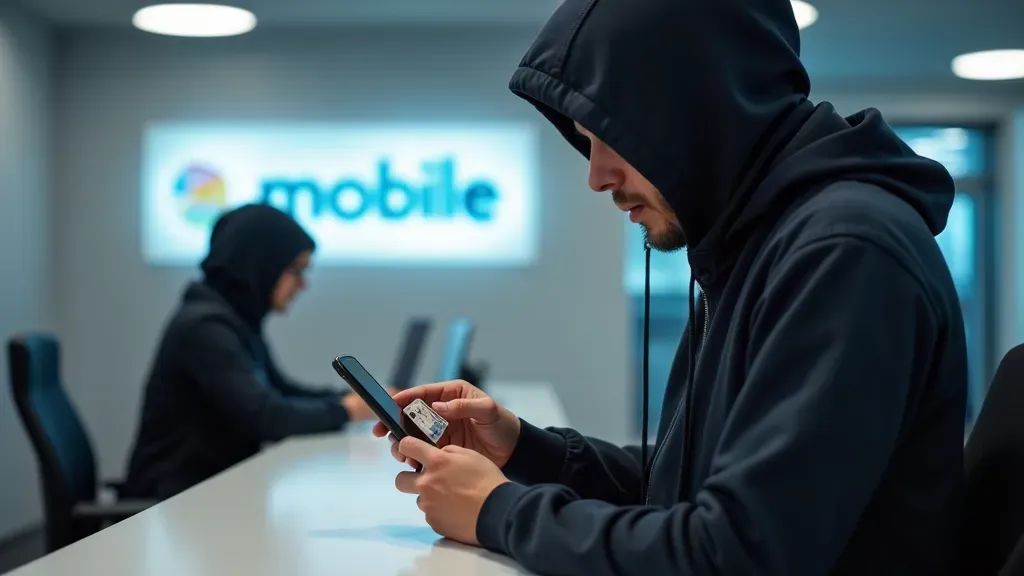
Their goal is to access important information, which may lead to identity theft or drained bank accounts. Furthermore, SIM swapping can get past 2-factor protections. Many services still use SMS to send security codes, which cover access to an individual’s e-mail, social media, and banking accounts. Therefore, it leads to bad results. Recognizing early signs of a SIM swap can prevent serious losses.
How SIM Swapping Attacks Happen
It’s important to know how these attacks happen, as this helps us spot and stop them. A SIM swap usually involves tricking people, where an attacker makes customer service move control of a phone number to them. An overview of the common methods followed by online hackers includes the following:
- Tricking people: Attackers often use tricking people to steal personal info, like your phone number and social security number. They also want some security answers. As a result, they will send fake emails or texts seemingly from your phone company saying, “Please verify the following information.”
- Fake customer service: Fake customer service makes the worker believe they are speaking with a customer who is the account holder. Tricksters may claim to have lost their phone or SIM card and ask for a transfer to a new one. Sometimes, they even pretend to be relatives or trusted friends to fool the provider.
- Paying off and Insider Threats: Attackers may pay off phone company workers to swap the SIM without checking. Though somewhat rare, this could be a big risk to high-value targets.
These techniques are dangerous. They take advantage of human weaknesses. Anyone can conduct them anywhere. Once an attack succeeds, it may already be too late to fix the damage. By that point, you’ll need to know how to tell if you’ve been sim-swapped.

How to Tell If You Might Be a Victim of SIM Swapping
The sooner you notice these signs of SIM swapping, the quicker you can act to minimize any possible damage. Here are some common signs that might show you are the person affected by SIM swapping:
- Sudden Loss of Phone Service: If your phone stops getting service without warning, that indicates a problem. For instance, calls won’t go through, texts will stop, and you’ll lose mobile data. This happens because the attacker has moved your phone number to a new SIM card.
- Account Access Issues: If you receive password reset emails or suspicious login warnings, someone has likely taken your number.
- Suspicious Activity in Your Financial Accounts: Unmade bank or credit card transactions, emails about password changes, and bank warnings are major warning signs. This might result from someone using your number to get past 2FA.
- In addition, you may be at risk of having your number taken over if you stop receiving 2FA codes.
By being observant, you can watch for these signs. Then, you can act quickly to protect your important information. It is crucial to learn how to tell if you’ve been sim-swapped before it’s too late.
How to Prevent SIM Swapping

The best way to protect yourself against a SIM-swapping attack is by trying to prevent it. Although no method is foolproof, taking certain steps will go a long way in reducing your risk:
- Set Up Account PINs or Passwords: Most mobile carriers can offer a PIN or password on your account. Therefore, you should ask for this before performing any SIM swapping. Use a strong PIN, and it shouldn’t be easily guessed by anyone but you. Also, avoid using easily available information, like your birthday.
- Use App-Based Two-Factor Security: SMS-based 2FA is vulnerable to SIM swapping. So, apps like Google Authenticator or Authy are safer alternatives. These apps generate codes on your device, so they are harder to intercept.
- Avoid Public Sharing of Personal Information: Be discreet with your personal details, like your phone number, as this helps keep them private. Many hackers collect social media profiles for information to trick people into tricking them.
- Watch Out for Phishing Scams: Be suspicious of unexpected emails, SMSs, or calls that ask for your private information. Never click suspicious links or share private info unless you’re 100% sure the request is valid.
How eSIM Technology Enhances Security
eSIM technology is becoming more common, and it removes the need for a physical SIM card, offering added protection against SIM swapping. Phones with built-in eSIMs can’t have their SIM cards physically removed or replaced. However, while eSIMs reduce the risk of SIM swapping, they don’t eliminate it. Hackers can still transfer your number to another device if they manage to access your mobile account through online scams.

Therefore, with eSIM technology, it’s crucial to lock your accounts and use strong PINs, passwords, and 2FA to prevent unauthorized access.
What to Do If You’ve Been SIM Swapped
If you believe a SIM swap has affected you, take immediate steps to reduce the damage. Here’s what you should do:
- Contact Your Carrier: Explain that you believe someone has swapped your SIM card and requested to lock your account to regain access to your phone number on your device.
- Secure Your Financial Accounts: Log into your bank accounts and change the passwords immediately. Then, check for any suspicious or not-allowed transactions, and inform your bank or credit card company.
- Change Passwords of All Accounts: Change the passwords for all online accounts linked to your phone number, including email, social media, and other important services.
- Turn On Two-Factor Authentication: If you do nothing else, turn on app-based 2FA on all important accounts. This will block further not allowed access.
- Report the Crime: Finally, submit the report to your local police and the FTC at ftc.gov to provide proof.
The sooner you act, the less damage a SIM swap attack can cause. Learn to recognize early signs of a SIM swap to minimize any potential impact.
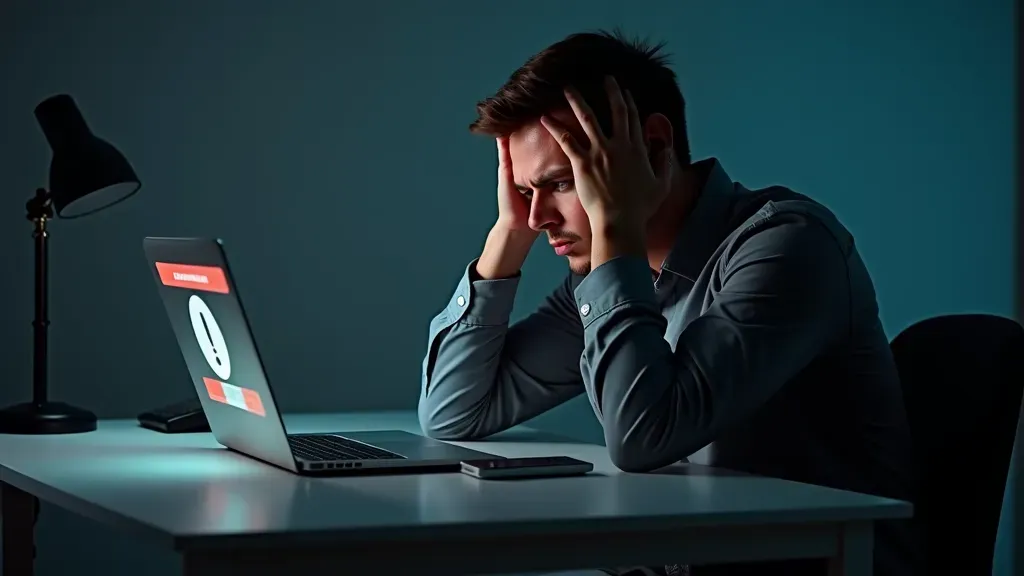
The Risks and Consequences of SIM Swapping
The result of SIM swapping can be serious and result in many risks, including:
- Financial Loss: Attackers can drain your bank accounts, make fake purchases, or even take out loans in your name.
- Identity Theft: Thieves can ruin your credit and name by using your email and accounts to commit identity theft.
- Loss of Access to Personal Data: Additionally, hackers may lock you out of social media, email, and cloud accounts, causing the loss of access to personal data, such as important files, photos, or personal messages.
- Hurting Your Name: Hackers may ruin your online name by posting mean content from your hacked social media account.
FAQs About SIM Swapping
Can I be a victim of SIM swapping if I don’t store sensitive data on my phone?
Yes, even if your phone doesn’t hold sensitive data, hackers can still use your number to access accounts that rely on SMS verification.
Is using a landline safer than a mobile phone for verification?
Landlines aren’t vulnerable to SIM swapping, but many services don’t accept them for two-factor authentication.
Can hackers target me if I only use Wi-Fi networks?
Yes, as SIM swapping targets your phone number, not your connection type.
Can hackers perform SIM swapping if I turn off my phone?
Yes, SIM swapping doesn’t depend on your phone being on. Hackers can transfer your number while your phone is off or out of service.
Can you tell if you’ve been SIM swapped before losing service?
Yes, strange login attempts or password reset requests can be early signs before you lose phone service.
