From your local coffee shop to the airport, public WiFi is everywhere. It makes getting online easy and convenient. But it comes with risks to your personal data and privacy. That’s why it’s important to know how to use public WiFi safely.
In the article below, you’ll find simple tips for staying safe on public WiFi networks. You’ll also learn why protecting these networks is so important. Read on to enjoy public WiFi without worrying about your security!
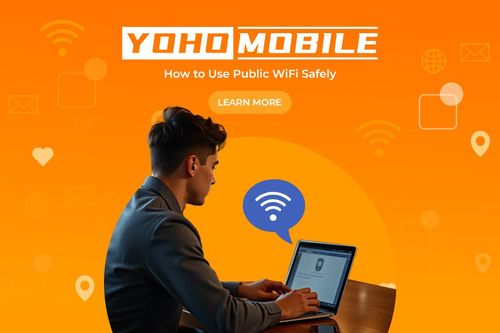
In this article:
- What Are Public Networks?
- Why Is It Important to Protect a WiFi Network?
- Essential Tips for Safely Using Public WiFi Networks
- Additional Online Safety Tips
- Use eSIMs as a Secure Alternative to Public WiFi
- Frequently Asked Questions About Public WiFi Safety
What Are Public Networks?

Public networks are WiFi networks open to all people. They are usually available at businesses, government facilities, or public places. These networks are generally free and offer an easy way to access the internet without using mobile data. Some examples of public networks include WiFi in cafés, libraries, airports, hotels, and shopping malls.
There are two kinds of public networks: secured and unsecured. Secured networks have a password that limits access to unauthorized people. On the other hand, unsecured or open networks allow anyone to join without checking, making it much easier for cyber attacks to break into. Knowing the difference between a secured and an unsecured network helps keep you safe online when connecting over public WiFi.
Why Is It Important to Protect a WiFi Network?
Public WiFi is, by nature—or really, by design—insecure. If not properly secured, it can grab your data through hacking methods such as man-in-the-middle attacks. Such attacks could watch your online activities, steal personal info, or even put bad software into devices.
Using these networks can lead to serious consequences, including identity stealing, financial loss, and privacy break-ins. Hackers can grab sensitive data, like sign-ins, credit card numbers, or messages, leading to unauthorized access to your accounts or other serious damage.
Essential Tips for Safely Using Public WiFi Networks
Confirm You Have the Correct Network
First, when it comes to public WiFi, you should log into the real network. Hackers tend to create fake networks that look very much like real ones. Therefore, people connect to them and give away their important information. So, ask the staff for the WiFi name and stay away from suspicious or very generic names.
Turn Off Auto-Connect and File Sharing
Many devices are set to connect to available WiFi automatically. This can be dangerous. Thus, turn off the automatic connection to prevent your device from connecting to an untrusted network without your knowledge. Also, sharing files is often turned on on your device. Turn it off to reduce the risk of someone accessing your files without permission. The following steps explain how sharing files can be turned off on different OS and devices:
- Windows users can turn off sharing files by going to “Control Panel” > “Network and Sharing Center” > “Advanced sharing settings”.
- macOS: Go to “System Preferences” > “Sharing” and toggle off “File Sharing.”
- iOS/Android: Disable sharing features in the settings app.

Use a VPN on Public WiFi
A Virtual Private Network (VPN) mixes up your Internet connection, making it much harder for hackers to catch your data. Using a VPN on public WiFi adds safety by hiding your internet address and mixing up all online activities. Therefore, reach out to a trustworthy VPN service provider to make sure your online data is private and secure. So, you may be interested to know which are the best VPNs in 2024.

Avoid Accessing Sensitive Information
When on a public WiFi network, don’t log in to sensitive information, such as online banking or shopping sites that require personal data. Instead, use mobile data or wait until you are on a secured network. Alternatively, use secure transactions—special mobile bank apps have more security features.
Keep Your Antivirus Software and Firewall On
Make sure that antivirus software and a security wall are running on your computer and are up to date. These provide important blocks against bad software and unauthorized access. Therefore, keep updating your security software to protect against new dangers.
Enable Two-Step Authentication
Two-step verification means using more than one form of checking for your accounts. Thus, turn on MFA for your important accounts where possible. It will make it much harder for an attacker to get in, even if they have your password.
Monitor Bluetooth and Keep Track of Your Devices
Another risk from using public WiFi is Bluetooth. Disable Bluetooth if not in use to block unauthorized access. Be vigilant with your devices to make sure they are not messed with or accessed by others. Bluetooth hacks may include unauthorized data access and device control.
Additional Online Safety Tips
Use A Strong Password and Encryption
Create strong and unique passwords for all of your accounts using letters, numbers, and special symbols. Additionally, consider using a password manager to keep track of them. Enable device scrambling in case of loss or theft.
Recognize and Avoid Phishing Attempts
Phishing is the most common approach hackers use to obtain personal information. Be wary of emails, messages, and websites asking for your data, and never open suspicious links. Know how to identify and report phishing attacks to the relevant authority.

Use eSIMs as a Secure Alternative to Public WiFi
An eSIM is a built-in SIM card that enables activation of a cellular plan without the use of a physical SIM card. You download a digital SIM profile that can be easily changed with carriers or plans, removing the need to change cards.
eSIMs, like Yoho Mobile, provide a very safe connection using reliable mobile data instead of public WiFi, which has security risks. eSIMs make sure that your data stays private and safe, offering the convenience of staying connected while on the move without needing public WiFi.
🎁 Special Discount for Our Readers!
As a special treat for our readers, Yoho Mobile is offering an exclusive discount! Use our coupon code “YOHOREADERSAVE” to get your first order for FREE!
Don’t miss out on this opportunity to stay connected affordably and securely.
Frequently Asked Questions About Public WiFi Safety
Can Public WiFi Ever Be Completely Safe?
Public WiFi can never be completely safe. However, you can reduce risk by using a VPN, enabling MFA, and avoid sending sensitive transactions.
What to Do If You Think of a Security Breach?
If you think a public WiFi breach, log off immediately. Then, check your device for security infections, change your passwords, tell your bank, and notify other relevant businesses about the possible break of your identity.
Is hotel WiFi safe?
Hotel WiFi networks are usually weak. Hackers can easily abuse them. Therefore, using a VPN is highly recommended, and working with sensitive information on hotel WiFi is not advised.
