Having a reliable phone connection while traveling is a must. Whether you’re on a business trip or vacation, your phone helps you stay in touch with family, find directions, and book your next stay. One question many users often have is: how much does a SIM card cost for an iPhone?
In the following guide, we’ll explain how to use SIM cards with your iPhone when traveling internationally and break down the costs involved.

In this article:
- What Is a SIM Card for an iPhone?
- SIM Card Sizes and Compatibility with Different iPhone Models
- How to Insert or Activate Your iPhone’s SIM Card
- Choosing the Right Prepaid SIM Card for International Travel
- Why eSIM is a Better Alternative to Physical SIM Cards
- FAQs
What Is a SIM Card for an iPhone?
A SIM card is a tiny chip that connects your iPhone to your phone company’s network. Without it, you can’t use data or make calls unless you’re connected to Wi-Fi. It stores important details like your phone number and your phone company’s info. Even though the size of SIM cards has changed over time, their main purpose has stayed the same.

SIM Card Sizes and Compatibility with Different iPhone Models
iPhone users need to choose the right SIM card size. This is especially true when changing phones or traveling and needing a new SIM. Here’s a summary of the different types of SIM cards:
- Standard SIM: The original, largest version of the SIM card, used in few smartphones nowadays.
- Micro-SIM: Slightly smaller, it was used in the iPhone 4 and iPhone 4s.
- Nano-SIM: The most common SIM card used by all iPhones from the iPhone 5 and later models.
- eSIM: A virtual SIM that does not require a physical card. It is available in iPhones starting from the iPhone XS and onwards.
You can find out which type of SIM card your model iPhone supports by checking the settings or the information given on your phone. Recent models support nano-SIM and eSIM, which makes changing phone companies easier, and you can even support two numbers on a single device.
You may be interested in eSIM vs Nano SIM card: Which Is Better?
How to Insert or Activate Your iPhone’s SIM Card
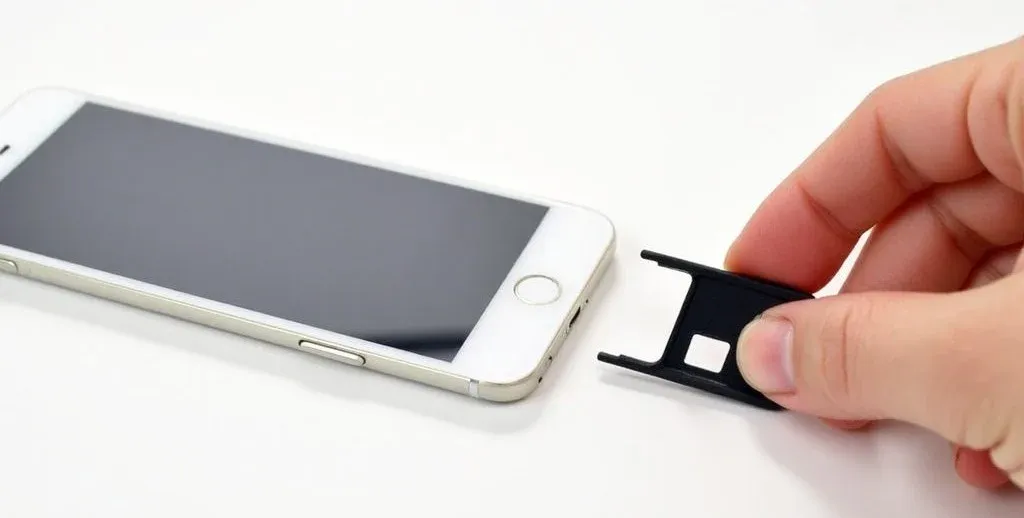
To turn on your SIM card on an iPhone, follow these simple steps, especially if you are new to this or changing phone companies:
- Turn off your iPhone. This ensures the phone safely finds the new SIM when you turn it back on.
- Find the SIM card slot on the side of your iPhone. Use the SIM ejector tool (or a small paper clip) to open the SIM tray.
- Install the SIM card. Place the card in the tray, facing downwards with its gold parts.
- Turn on your iPhone. It should automatically find the SIM and may ask for a PIN, usually provided by the phone company.
- Turn on the SIM. If you see any screen message or if it’s from any phone company, you may need to turn on the SIM.
How to Choose the Right Prepaid SIM Card for International Travel

A prepaid SIM card can save you from high roaming charges when traveling abroad. It is important to find one that will suit your travel needs. Here’s a comparison chart to help you choose the right prepaid SIM card for international travel:
| SIM Card Provider | Region | Price Range | Data Included | Call & Text Features | Validity | Other Features |
|---|---|---|---|---|---|---|
| T-Mobile Prepaid | USA & Global | $40 - $60 | 10GB to Unlimited | Unlimited talk and text, global options available | 30 days | Up to 10GB of 5G data, 5G data hotspot |
| Orange Holiday SIM | Europe | €19.99 - €49.99 | 12GB to 100GB | 120 minutes of international calls, unlimited in Europe | 14 to 28 days | Free roaming across the EU |
| Vodafone Prepaid | Global | $30 - $60 | 3GB to 20GB | Free calls/texts; additional cost for international | 30 days | Global reach; free EU roaming |
| Three Prepaid | UK/Europe | £7 - £20 | 12GB to Unlimited | Unlimited texts & calls, roaming included | 30 days | 5G ready at no extra cost, free roaming in 71 countries |
| AT&T Prepaid | USA & Global (add-on plans) | $25- $55 | Unlimited | Unlimited texts & calls | 30 days | 5G access included, unlimited text from the U.S. to over 230 countries |
Why an eSIM is a Better Alternative to Physical SIM Cards
eSIM technology can change the way we see SIM cards. Below are some of the benefits of using an eSIM for your iPhone:
- Convenient: eSIMs are digital, so you don’t have to change your card to switch phone companies. You can store multiple eSIM profiles and switch between them in minutes.
- Flexible: eSIMs allow dual-SIM use, meaning you can carry two active numbers—one for personal use and one for work—on a single iPhone.
- Cost-effective: Many eSIM plans, especially for international travel, are cheaper than traditional SIM cards. You can easily find the best deals online, with no shipping fees or the need to visit a local store.
- Eco-friendly: eSIMs reduce plastic waste by eliminating physical SIM cards and their packaging.

FAQs
Do all iPhones have SIM cards?
Most iPhones support SIM cards, except for the very first models. Other than a nano-SIM, the iPhone XS onward also supports eSIM.
What is an international SIM card in Canada?
The international SIM card for Canada lets travelers use data, calls, and texts at local rates. This is better than paying high roaming charges. Companies like Orange or Vodafone sometimes offer SIM cards that work in several countries, one of which may be Canada.
How do I insert a SIM card into an iPhone?
To set up the SIM card on your iPhone, locate the tray on the side of your device. Then, open the tray using a SIM ejector tool or a paper clip, place the SIM card in it with the metal contacts facing down, and close the tray.
It depends on what you need for international travel: convenience, flexibility, or saving money. Knowing the types of SIM cards and their costs for iPhones can keep you connected wherever you go.
