Are you embarking on an exciting journey with our Yoho Mobile eSIMs? Then you’re about to fall head over heels for this game-changer connectivity. And guess what? We’re not just leaving you alone; we’re helping you unveil the magic and secrets of using our eSIM while traveling. Get ready for a tech-savvy experience, where every step is an adventure!
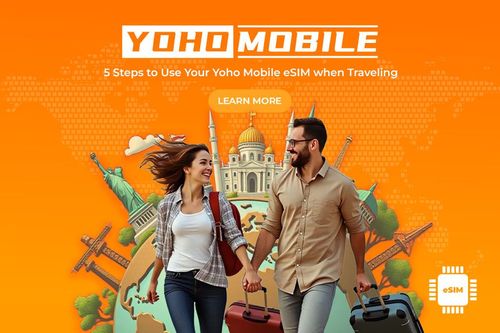
1. Check if your device is eSIM compatible
Using an eSIM when traveling is an easy, pocket-friendly way to stay connected anywhere, way cheaper than carriers’ travel data plans. Yet to unveil all of its perks, you need a device (like your phone, tablet, or computer) that supports the eSIM tech.
Don’t worry, these days almost all phones are compatible, and that includes the latest iPhone and Samsung models. Check our detailed list to find out if your phone supports it.
Also, make sure your phone’s not locked. Most of the devices from Europe, Asia, and the Middle East are usually unlocked, unlike North America’s. To fix this issue just reach out to your mobile provider to set it right.
Related: 10+ Best Travel Apps For Every Traveler
2. Choose your Yoho Mobile eSIM data plan
It’s time to make up your mind on what eSIM plan suits you best.
First, look for the country or region you’re heading to. If you’re going for a single-country adventure, opt for an eSIM specifically for it. If you’re going to tour Europe and visit several countries, opt for a regional eSIM, which will be hassle-free and cheaper. Just double-check the specific list of countries included, don’t assume that the label “Europe” covers all countries, because it doesn’t.
Then, assess how much data you need and for how long, be it a day, week, or month. For instance, consider a 7-day +1GB plan if you only require data for a week to manage emails and respond to WhatsApp messages. However, if you’re a heavy data user on a month-long journey, you may as well opt for a 30-day unlimited data plan.
Rest assured your needs will be covered at Yoho Mobile, with eSIM data plans for 190 countries and 10 regions, our most sought-after are Spain, France, Italy, Asia, and Europe.
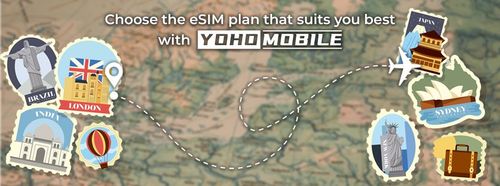
3. Set up your Yoho Mobile eSIM
Setting up an eSIM for your adventure is a breeze – just click to buy it online, scan a QR code, and set it up a bit before you land or right upon arrival. Do not activate the eSIM many days earlier, it may seem like a good idea for those who like to be prepared in advance but it isn’t. Take this as an example, if you get a 7-day plan and activate it 2 days before arrival, it may impact the validity of your plan. Simply have it there, and ready for action.
One day before may be a wise idea, though, as the installation process needs a stable Internet connection, preferably WiFi. Why so? It is because you need to download an eSIM profile/data plan to your phone to use an eSIM. So, you need an Internet connection.
The eSIM installation differs a bit based on your device, here’s a breakdown of each option:
- How to install an eSIM on an iPhone
- How to install an eSIM on a Samsung
- How to install an eSIM on a Google Pixel
When installing an eSIM, there are two methods for doing it:
- QR code method (if you have the code on another device to scan, and please note that it can only be scanned ONCE)
- Manual method (if you are unable to scan the QR code)
While we have a guide for both methods, the QR code approach is our top pick. The entire setup process should only take about 3 minutes, ensuring a smooth experience. Once you’re in the destination, in the country or region for which you bought your eSIM, you’re ready to start using your eSIM data plan as intended, it’s time to activate your eSIM.
4. Is my Yoho Mobile eSIM active now?
After going through all this, how to know if your eSIM is ready to go now? In just a minute, you can put your mind at ease by verifying your eSIM settings and checking that your phone is using the Yohomobile eSIM as its primary data source.
You have two ways to check:
- Ensure there’s at least one bar in the signal icon on your device.
- Now this step varies depending on your device. For iPhone: Go to Settings, Mobile Data, click on the option that you have labeled before and check that “Data Roaming” is turned on. For Samsung: Go to Connections, SIM manager, and check that your new plan is activated and that it is the preferred SIM for mobile data.
5. Just enjoy your journey
You’ve come so far to finally relish the seamless connectivity you’ve sought for so long! Stay connected in every corner of your thrilling adventure, and leave behind pricey roaming fees and risky public Wi-Fi.
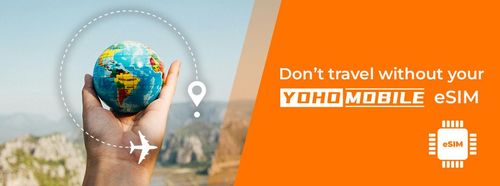
Image by Pexels and Vecteezy
You can also…
- Use your usual phone number for calls and texts. Take advantage of this duality by keeping your main SIM card active while traveling, yes, the one that comes with your phone number. This way your regular phone number still works for calls and SMS. Be aware that even though your eSIM takes care of roaming fees, your carrier might still charge small fees for calls and texts outside your usual coverage. Don’t want that? turn off your main SIM at any time.
- Check your data usage at any moment during your trip. How much data do I have left? You can always check your data usage by logging into your My account. Just head to My eSIM and look for Data Usage under the relevant eSIM.
- Share your data connection. Spread the joy with Yohomobile! Whether you have a small or limitless plan, sharing is caring. Just switch on Mobile Hotspot/Internet Sharing on your phone, and let others connect through the Wi-Fi network you’ve created.
- Ask our support team. Can’t use your Yoho Mobile eSIM while traveling? don’t worry, we have your back 24/7, contact us to get instant support.

