Planning a vacation and thinking about a cruise? Staying connected while at sea is easier than ever! What once seemed impossible is now a breeze, with plenty of options to avoid pricey roaming charges. Keep reading to learn how to stay connected and avoid roaming charges on your next cruise.
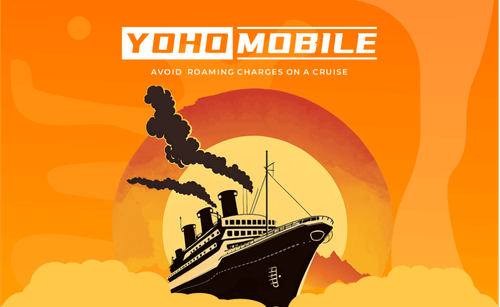
Image by Vecteezy
What Are Roaming Charges?
Roaming charges are extra fees you incur when you use your mobile phone outside your network’s coverage area. These charges apply when you’re traveling or in an area not included in your regular mobile plan.
When traveling, or leaving the coverage area, your phone company charges for an extra payment for your minutes, SMS, and data allowance. So, as you’re no longer able to use the local data your device starts “roaming” and latching to the nearest available networks, and this comes with an additional cost, also known as roaming charges.
How Cruise Ship Networks Work?
Cruise ships use satellite internet to provide Wi-Fi services to the passengers. Every ship counts with a satellite dish on the highest point of the vessel, and it’s constantly moving along with the ship and with the satellite to provide connections on board.
But if you’re wondering if you can use mobile data, make calls, or send SMS, besides the Wi-Fi services of the ship, the answer is yes. Many companies provide customers with coverage while they are at sea and it’s important to know the offers to avoid roaming charges while traveling.
Pre-Cruise Preparation
Check your mobile plan
As mentioned before, you can be extra charged by using your mobile data out of the coverage area. So you must know, which area is that and its size. You can get to know all about it just by checking your mobile plan.
There are two options:
- Local Coverage: The mobile plan is limited to your local area, and you’d be charged if you leave it.
- Nationwide Coverage: You can use data all across your own country.
To know which plan you own, follow these steps based on your device:
- Check your carrier’s official website: There you’d be able to find coverage maps or network information that indicates the extent of coverage, including local and nationwide areas.
- Use coverage map tools: Many apps can help you, such as OpenSignal, to see your real mobile network coverage.
- Check your signal strength: Pay attention to this detail! If you usually have strong signal strength your plan likely covers both, local and nationwide areas.
Download important Apps before departure:
- Ship Mate: This app works for EVERYTHING! It offers a comprehensive guide for your cruise experience. It includes guides, planning, maps, reviews, and more.
- My DataManager: Useful to help you avoid unnecessary overages.
- JetLag Rooster: Jet Lag occurs when your body clock is out of sync. This app creates individualized plans based on your traveling details and sleep schedules.
- WiFiMapper: Best app for finding WiFi in port.
- TravelSafe Pro: This app is for dealing with emergencies. It provides essential emergency contact information even when you’re offline.
- Mobile Passport: This app will help you break through customs.
- Triplt: This app works like an organizer, it helps with your itineraries, hotel booking, or any other trip information.
- PackPoint Packaging: This app offers packaging suggestions based on your type of travel.
- iTranslate Voice: This app will help you to communicate. Just by speaking directly to the phone, it will automatically translate to the language you select.
- Trip Advisor: This is a must-have app for every traveler. This app allows cruisers to search for recommended attractions nearby when exploring ports on their own.
Onboard Connectivity Options
Use the ship’s Wi-Fi
If you want to avoid roaming charges and didn’t think about your connectivity options before going on a cruise, don’t worry, cruises are equipped with Wi-Fi for all customers.
Of course, Wi-Fi service on a cruise ship will not be as fast as at home. Here are some things you need to know:
- Expect lower speeds: Wi-Fi services on board are delivered via satellite, so it will not be as quick as at home. Be patient!
- Insecure Wi-Fi: Cruise ship Wi-Fi networks can be less secure than what you use at home. Be cautious when accessing sensitive information.
Alternative Communication Methods
Most cruise ships offer specific communication services to help passengers to stay connected during trips. There are many alternative communication methods for you to choose from:
- Wi-Fi Packages: Cruise ships typically provide Wi-Fi access onboard. Keep in mind that internet speeds may be slower compared to what you’re normally accustomed to on land.
- Onboard Calling: Some cruise lines offer onboard calling services that allow you to make calls to other passengers or even back to land.
- Messaging Apps: Many cruise lines offer messaging apps that allow you to communicate with other passengers onboard using the ship’s Wi-Fi network. These apps are often free or available for a nominal fee and can be a convenient way to stay in touch with your travel companions.
- Public Phones: Cruise ships may have public phones available in certain areas these phones usually accept onboard credit or cash payment and can be used to make calls either onboard or back to land.
- In-Room Communication: Most cruise ship cabins are equipped with telephones that allow you to make calls to other cabins or to communicate with guest services. Check the instructions in your cabin to understand how to use these phones and any associated charges.
- Using an e-SIM data Plan: An e-SIM is easy to purchase, install, and activate right on your device.
Want to Learn More About eSIMs: What Is An eSIM Card And How Do They Work
Benefits of eSIM for travelers on a cruise
An eSIM is a digital, downloadable SIM card that connects you to a local network. As you don’t need to use your home network you’ll avoid roaming charges while being on a cruise.
How does an eSIM avoid roaming charges? Well, an eSIM is local to a specific country or region, making you “a local” and connecting to the same towers as residents around you. It’s more efficient than a normal SIM card because you don’t have to worry about losing or damaging your regular SIM card, you don’t have to mess with your phone to activate and can continue texting and calling by your regular phone number.

Image by Vecteezy
You Might Also Like: 5 Reasons Why Yoho Mobile Makes Travel Easy
How to set up an eSIM on your Device?
iPhone: Setting up your eSIM is usually just a matter of turning on your new iPhone and following the onscreen instructions. To add or transfer an eSIM, you must have to contact your carrier to activate your eSIM using a QR code. New eSIMs need to be activated and then downloaded. Downloading an eSIM is a mostly automatic process, but activating it requires a different method depending on your carrier or phone.
Verizon: The first method to activate your eSIM is through the My Verizon app. This is the easiest method. You can use it whether activating a new device or migrating to an eSIM on an existing device. Open the app and follow the prompts. You’ll also need to scan a QR code which we copied below. It’s the same code for Android and iOS devices.
AT&T: When you purchase an eSIM from AT&T, you should receive an eSIM activation card with a QR code. To activate your eSIM, follow these instructions:
- Scan the provided QR code.
- Tap the Cellular Plan Detected notification.
- Tap Continue.
- Tap Add Cellular Plan.
- Follow the on-screen prompts to complete activation.
T-Mobile: If you bought your device from T-Mobile, you should be automatically prompted to activate your eSIM during setup. If this prompt doesn’t appear, contact T-Mobile customer support, then scan the QR code below.
Smartphone Settings to Save Money
Turning on the Airplane Mode
As your phone is not going to try to connect to any network, you’ll avoid roaming charges. Of course, this option means no roaming data and no Wi-Fi, so your phone essentially becomes useful for playing (offline) games, and listening to (offline) music.
Disabling Background Data Usage
Roaming fees for data usage can be significantly higher compared to using data on your home network. By disabling data roaming, you can prevent unexpected and expensive bills.
FAQs
Do cell phones work on cruises?
Yes! Of course, you can use your cell phone on a cruise. If you decide to use it, keep in mind that using your cell at sea is considered international roaming, so texts and calls cost more than usual and may not always be available. Also, remember that the ship’s Wi-Fi is slow but available.
Can you text on a cruise?
Yes, you can! By using different methods. For SMS text messages, you can use your phone’s messaging app via the mobile network. However, keep in mind that once you’re at sea you’ll be extra charged even for incoming texts.
For using your messaging apps, consider connecting to the ship’s Wi-Fi, and while being in port you can find a free Wi-Fi hotspot or connect to a local mobile network if it’s available.
Can you use WhatsApp on a cruise?
Yes. If you want to avoid roaming charges, keep in mind the same notes as for texting on a cruise. Connect to a Wi-Fi hotspot/ Avoid roaming charges by putting your phone on airplane mode/ Only try local mobile networks if you’re in port.
